Shopping Cart, Shipping Cart
Disclaimer: I have no affiliations with LBC nor do I claim to provide any expert knowledge on tax and shipping prices. Please practice due diligence when using services such as these. Last thing I want is for you guys to get shocked by fees.
UPDATE 02/04/2015: LBC seems to have addressed many of the slow updates and missing packages. You can check Lucy’s updated post on the matter. According to their customer service, the issue was either due to a large influx of packages or a website update (readers were given different excuses). I’m glad to hear that things are being sorted out.
UPDATE 01/31/2015: Several readers have reported slow updates from LBC as well as missing packages. For the slow updates, LBC attributes it to a deluge of packages but with regards to the missing packages, the story is still unfolding. On the other hand, I’ve had another package shipped (by sea this time because of its weight) but aside from having to wait until March, went smoothly. However, I suggest readers take into account this new information when making the decision to use this service.
UPDATED 01/03/2015: Package finally arrived!
UPDATED 01/09/2015: Added some information about tax fees, Word of warning, and a jump list! 🙂
As a Christmas gift to myself, I recently made the decision to finally pull the trigger on my Amazon.com wishlist. So naturally, the question arose: “How do I get my package/s from the US to the Philippines?”
I had heard positive things about Johnny Air Cargo and was a hair away from using it when I stumbled upon an ad for LBC Shipping Cart. (Shopping Cart -> Shipping Cart… Get it?) It looked interesting. So, I figured that since the JAC process was already well documented, that I’d test this other service out.
Overview:
Registration
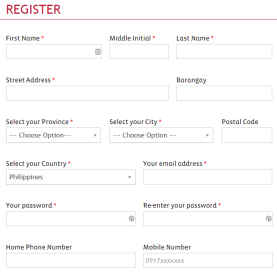 First thing you have to do is register for an account. The process is easy and doesn’t require you to upload any ID or credit card information.
First thing you have to do is register for an account. The process is easy and doesn’t require you to upload any ID or credit card information.
You’ll receive an email containing your US shipping address. Don’t worry if you loose this message, you can always view your US address under “My Account” in the LBC Shipping Cart website.
Your Very Own Virtual U.S. Shipping Address!
Now go to your Amazon account and fill in your new address under Your Account > Settings > Add New Address.
Now that you have your account up and running, let me walk you through the Shipping Cart website. The idea behind the website it simple and straightforward: you receive the items in the US, sort them into boxes (this feature saved me), then ship them off right to your home.
So go do some shopping, give them this address, pay for your purchases, and ship!
My Items
The first thing you’ll see is the “My Items” page. This is where all your shipments will come in. I’ll get into the nitty-gritty of the service some other time but one thing you need to know is that LBC opens your packages. They inspect your items, photograph them, then upload those photos under “My Received Items”. For some this will be a dealbreaker but the way I see it, this would make items in obvious need of RMA’s easier to deal with and it will give LBC the chance to catch anything potentially problematic before the items make their journey across the sea.
LBC opens your packages […] For some this will be a dealbreaker but the way I see it, this would make items in obvious need of RMA’s easier to deal with.
Incoming Items
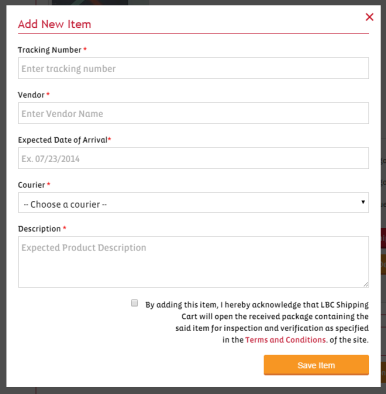 When you ship your order off from Amazon, you have the option of alerting LBC of the incoming shipment by filling up the “Add New Items” form under “My Incoming Items”. Although the FAQs state that this step isn’t necessary, filling it up tells them to keep an eye out for your order.
When you ship your order off from Amazon, you have the option of alerting LBC of the incoming shipment by filling up the “Add New Items” form under “My Incoming Items”. Although the FAQs state that this step isn’t necessary, filling it up tells them to keep an eye out for your order.
In my case, I entered everything properly but then the page failed to load (blame it on the PLDT) so I had to re-enter everything. I got lazy the second time around and just placed “various items” rather than enumerating every item in the “Description”.
Receiving Items
You’ll know when you receive your items when a flurry of email alerts from LBC flood your inbox. You should receive one email message per item. So be prepared if you ordered many individual items!
Back on the website, each item will have three options.
- The first one will place the item in a box,
- the second will show you more details for each item, and
- the third option will ship an item individually.
Now go and examine your items if you wish. If you only ordered a single item, go ahead and click on the third option. But if you ordered several items, the next step is to put your items into “boxes”. Unfortunately, there’s no bulk edit. So you’re going to have to click each item to place them into a box.
My Boxes
Here’s where I experienced my mini heart-attack.
Name your box whatever you like. After you’ve placed all the items in their boxes, you’ll have to declare the value of each box (no need to lie about it, this is just used to calculate insurance, more on this later). Now, based on a number of factors, LBC computes for your shipping price.
Since I only had five items, I put everything into one box and…
 Ooops. That’s almost half the cost of my entire order just for shipping! Regret hit me pretty hard at this point. Luckily, I messed around with it for a bit and identified the culprit: a pretty hefty book. I simply put the book into a separate box and boom! Air cargo dropped down to P875! This is because of the way shipping is computed, air cargo is computed by weight or dimensional weight (whichever is higher) while sea cargo is given a flat rate depending solely on box size.
Ooops. That’s almost half the cost of my entire order just for shipping! Regret hit me pretty hard at this point. Luckily, I messed around with it for a bit and identified the culprit: a pretty hefty book. I simply put the book into a separate box and boom! Air cargo dropped down to P875! This is because of the way shipping is computed, air cargo is computed by weight or dimensional weight (whichever is higher) while sea cargo is given a flat rate depending solely on box size.
Air cargo is computed by weight or dimensional weight (whichever is higher) while sea cargo is computed solely on box size.
Now, you’re probably thinking, “But Jo, you still have to pay and ship the other box!” And I get you, but here are a few things I considered in making this decision.
- Air ships in 5-7 days. Sea, 30-47. I really wanted at least some of my loot to arrive before the end of the year.
- The book can wait. LBC can hold your items up to a maximum of 90 days.
- Since sea cargo doesn’t factor in weight, its basically one price (sans insurance) for everything you can stuff inside a 24x18x9 box.
- Now that I’m thinking about it in those terms, I have other books still waiting on my wishlist!
So it looks like I’m spending a bit more this season. But when life gives you lemons… Lesson learned: Order heavy items in one go, and ship them via sea.
A couple of other notes: You can change the name of the box by clicking on the cog and edit the declared value by clicking on “View Content” Once you’ve gotten your box ready, go press that “Ship This Box” button!
Checkout: Taxes & Insurance
Note: This isn’t an image of my final order. This is just for illustration.
Checkout is pretty straight forward: you select your mailing address, your mode of shipment, review your summary, then pay by either entering your credit card info or through PayPal. I used PayPal because my card info is already there.
One thing to note is the check-box for insurance on the Summary page.
Remember the declared value for the box, which we entered a while ago? This is where it comes into play. Insurance and tax fees are computed based on the declared value. Availing of insurance is, honestly, more up to personal preference than anything else. How much is your ease of mind worth?
Do note though that whether or not you tick this box, air shipments already come with a $50 and sea shipments with a $100 insurance coverage. So what you’re paying for by ticking the box is additional insurance in case the value of your shipment happens to be greater than that $50 or $100. (if your shipment is below this value, ticking the box doesn’t change anything)
The cost to add additional premium is $5 per additional $100.00 coverage or 5% of the additional premium you wish added up to a maximum of $500 coverage.
In my case, the total value of the box I shipped was about $70. I skipped the additional insurance because my items weren’t so fragile and the risk seemed bearable to me.
LBC has a tax table on their site where tax fees for specific electronic items are listed. For items not on this list, taxes are computed at 10% of the invoice amount of the item. From my experience, however, tax seems to behave pretty strangely on checkout.
You might be wondering why the tax fees on the above screen shot shows as P0.00. Honestly, I don’t know. I noticed something weird when playing around with boxes: on boxes containing smaller, lighter items, tax fees would register as P0.00 (regardless of the declared value) but on my “book box” (kinda heavy), there seems to be a minimum tax fee of P403.65 (also regardless of the declared value) (I experimented setting it at $1 then at $400). If anyone knows whats going on here please feel free to chime in in the comments section.
My Shipments
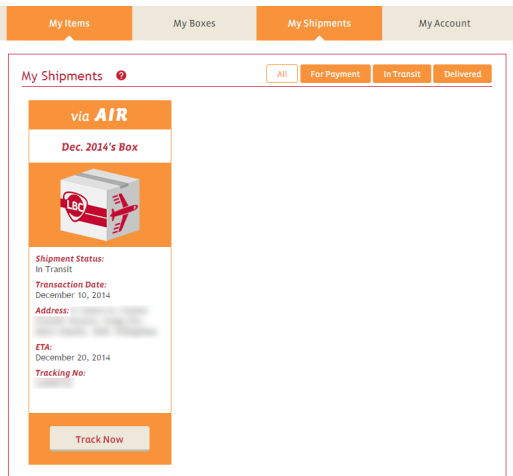 Not much to see on this panel. At this point, you’ve received your items, sorted them into boxes, and payed for shipping. Good job! Now, all that’s left to do is wait.
Not much to see on this panel. At this point, you’ve received your items, sorted them into boxes, and payed for shipping. Good job! Now, all that’s left to do is wait.
Now how long do I have to wait?
According to the FAQs, approximate waiting time* in my case should be 5-10 days. What worried me about this was the stray asterisk. I looked all around the FAQ section but couldn’t find its corresponding footnote. Which brings me to my next point:
Aaaand… Delayed.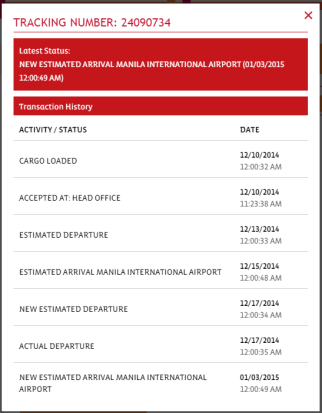
I really wanted to get the items and this post up before Christmas so I was disappointed to hear about my shipment. I got in touch with customer service (kept my cool, of course) and received this reply:
We apologize for the delay that has been happening due to airport congestion. We do understand that your package is very valuable to your family and they are expecting it. The airports right now prioritize passengers more than cargo because it is one of those peak seasons that people are going back to their families in the Philippines.Transit time for both freight service are just estimated and subjected for changes.We request for more patience and rest assure that once it was already in our end will prioritize the delivery the soonest time.
I guess that explains the stray asterisk*… “about 5 to 10 days” doesn’t mean that 10 days is the latest you could receive your package.
Back from vacation… and it has arrived!
![]() I didn’t notice during my trip but the tracking information was updated to reflect some changes.
I didn’t notice during my trip but the tracking information was updated to reflect some changes.
I got back from vacation and had this waiting for me in the kitchen:
I was told by our maid that the package arrived on the 31st, which, was earlier than the 01/03 estimated arrival time posted on the website but still much later than the original 12/15 estimate. So all in all, it took 21 days from “shipping” to arrival. Not ideal but I really don’t mind. I’m just glad I finally have them.
Now, lets have us some unboxing!
The box was pretty big for the items that I had delivered.
Inside the box is a list of items as well as some air cushions to protect its contents. Underneath, all the items are neatly packed inside.
The items themselves have all been wrapped up and labeled with a sticker containing some basic info as well as the photo that they uploaded on the website for you to view. The photos are really bad though and it took me a while to figure out what they were.
For the curious, I ordered a Mastech multimeter, earphones, a car NFC/Bluetooth audio receiver, and a case for my Paperwhite.
I’ve opened and tested all my items and am both pleased and relieved to report that they’re all in good working condition.
Impressions (UPDATED)
The website is easy to navigate, photos of received items are posted promptly, their customer service is responsive, and they seem to have a very organized system in place.
I don’t have much to add, really. Most of what I posted the first time around remains the same.
I wanted to get this post up before Christmas. I had most of it written already and would have published this as soon as my shipment had arrived but alas, it wasn’t so. I understand what problems they could be facing during the Christmas season and I’m willing to give them the benefit of the doubt.
All in all, I’m impressed with their service. The website is easy to navigate, photos of received items are posted promptly, their customer service is responsive, and they seem to have a very organized system in place.
It’s a shame that the items were delayed but it wasn’t essential that I got the items ASAP. Again, for some of you guys, this is the sign to go off running to another service but I found their excuse to be reasonable. (I don’t know if JAC experienced any troubles during the X-mas season so if anyone has any info please chime in down in the comment section.)
I may try this service again in the future because I really like the idea of things just showing up at my doorstep and not having to pick them up in the mall. I also want to test to see if they can actually deliver on the 5-10 days posted on their site. Then in the future, I’d also like to test out JAC so I can compare the two for myself. But that’s another story.
Delays aside, it was a pretty positive experience. In the end, all the items made it to my house in working condition and that’s good enough for me.
A word of warning
The biggest shock for me was the price of shipping my books. Ordering books isn’t something I’d jump into so lightly next time. So peeps, please watch out for the weight and the dimensions of the items you’re going to have shipped.
And as much as I want all of you to have positive experiences shopping on US sites, the prices seen here are based off my particular transaction and I can’t claim that you’ll all have similar experiences! Please practice due diligence on your own shopping adventures. Have fun!
What about you guys? Have you had any experiences with these kinds of services? Please share them in the comments below.

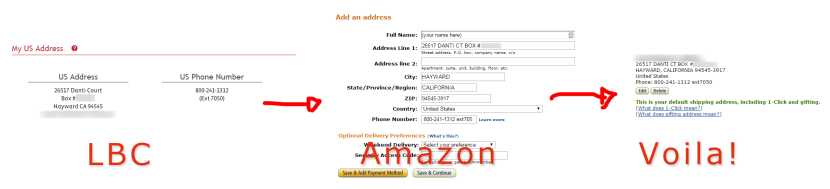
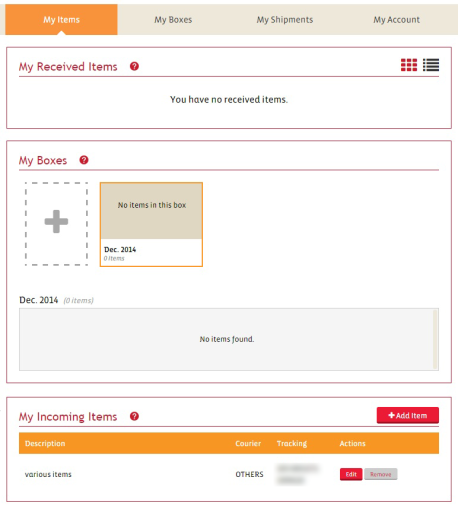


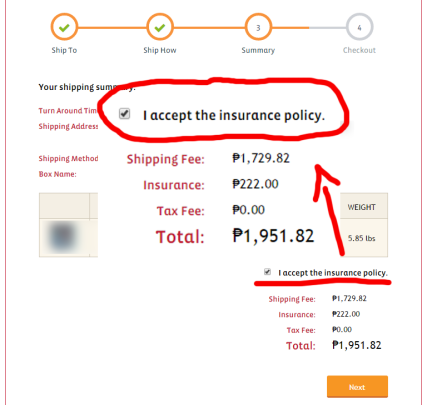
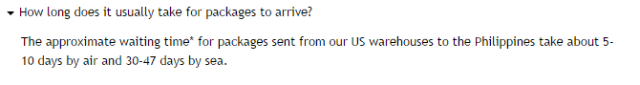




Nag down size ba sila??? Bakit parang delayed na reflection ng items sa storage?
LikeLike
I received an advisory email from LBC about a change they’re conducting in the way packages are processed as part of an experiment – they’ll no longer photograph items individually but will photograph amazon’s list instead. It’s temporary but I guess it depends on how the experiment goes.
LikeLike
At first I thought you had a negative experience (ex. losing some of the items you’ve ordered). Thank God that wasn’t the case! Anyway, glad to know you had a positive experience with shipping cart. I just had my items delivered to my ‘virtual’ address as I didn’t want to bother my relatives abroad anymore. I hope everything turns out just I expected them to since it isn’t nearing December yet. And oh! I’d like to agree on what you said to actually give them the benefit of the doubt since it was during the holidays and my friends also experience the same thing even when they themselves live in the US. When they order from Amazon or E-Bay, shipments are delayed to up to a month or so. So since it’s May, I’m kinda hoping mine won’t be delayed. Thanks for your very detailed post! 😊
LikeLike